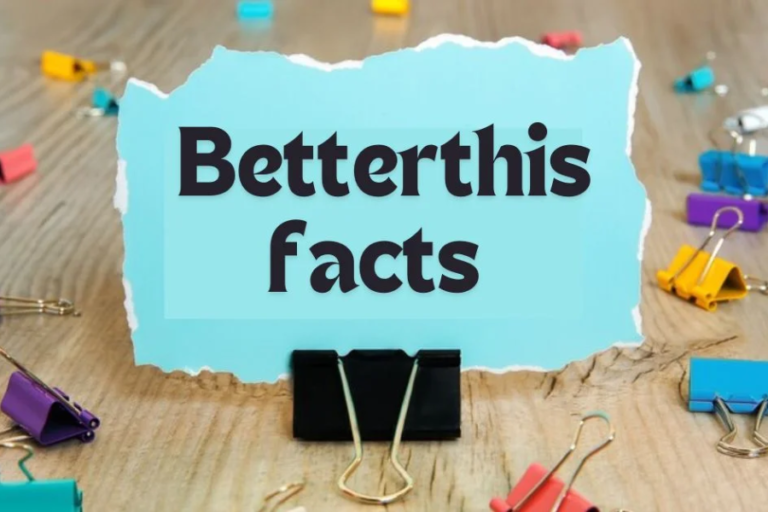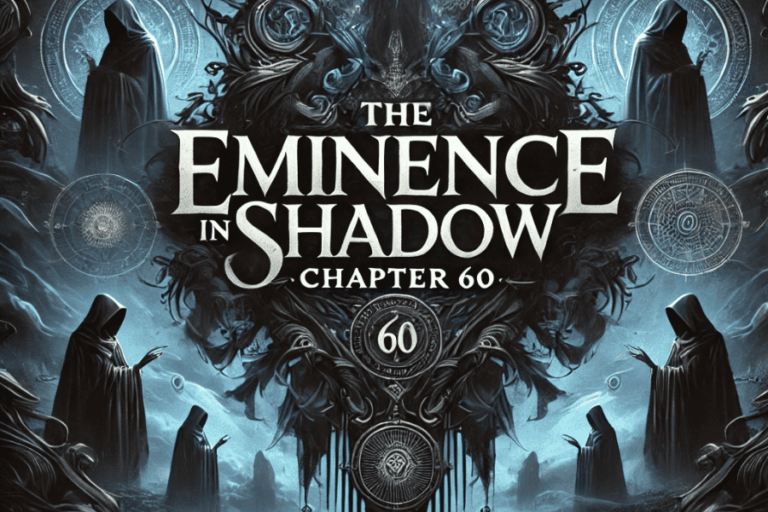Step-by-Step Guide to Paying Traffic Tickets Online in NJ
Introduction
If you’ve received a traffic ticket in the Garden State, you might be wondering about the easiest way to settle it. Luckily, New Jersey offers online payment options that can save you a trip to the courthouse or post office. This step-by-step guide will walk you through everything you need to know about paying your ticket online. We’ll cover how to find your ticket information, understand the associated fees, and complete the payment process smoothly and securely.
1. Confirm Your Eligibility
Not every ticket can be paid online. Some serious offenses—like those requiring a mandatory court appearance—can’t be settled digitally. Review your citation to see if it mentions an online payment option. Alternatively, you can contact the local municipal court to confirm.
2. Gather Your Information
Before you begin, make sure you have the following details ready:
- Ticket Number
- License Plate Number
- Court ID (if applicable)
- Credit/Debit Card or other accepted payment methods
Having all this information on hand ensures you don’t waste time or risk entering incorrect data.
3. Access the Online Payment Portal
In New Jersey, most online traffic ticket payments go through the official state platform. Some municipal courts may use their own systems, but generally, you’ll find a central portal or a link on your ticket.
- Go to the Payment Website
- There should be a URL printed on your ticket or a clear instruction about where to pay online.
- Log In or Proceed as a Guest
- Depending on the portal, you might need to create an account or simply enter your ticket and personal details.
4. Enter Your Ticket Details Correctly
This step is crucial. Make sure you double-check your ticket number, your name, and the license plate number. A single typo can lead to confusion or a failed transaction. You don’t want to accidentally pay someone else’s ticket or have your payment not register in the system.
5. Review the Fines and Fees
Once you input your ticket details, the portal will usually pull up your fines and any additional fees. These can include:
- Base Fine: The cost of the traffic violation itself.
- Court Costs: Administrative charges associated with processing your ticket.
- Convenience Fee: Some portals charge a small fee for paying online.
Take a moment to review all charges to ensure everything looks correct. If anything appears off, it’s best to contact the court before finalizing the payment.
6. Complete the Payment
After reviewing your total, proceed to the payment screen:
- Select Payment Method
- Typically, you can use a credit card or debit card. Some systems may also accept electronic checks.
- Enter Payment Information
- Input your card number, expiration date, and billing zip code. Confirm the total amount.
- Submit and Save Confirmation
- Click “Pay” or “Submit.” Wait for a confirmation message or email.
- Save or print the confirmation for your records.
7. Verify Payment Was Successful
It’s essential to ensure the transaction actually went through. Check your email for a receipt or visit the payment portal’s “Payment History” section if available. Monitor your credit card or bank statement in the following days to confirm the charge was processed properly.
8. Follow Up if Necessary
If you experience any issues—like incorrect charges or failure to confirm your payment—contact the municipal court immediately. Delayed or unrecognized payments can escalate into additional fines, license suspension, or other penalties.
Mentioned Keyword Reference
In New Jersey, many people search for online payment solutions using terms like www.njmcdirect.com, njmcdirect www njmcdirect com ticket payment online, or even “how to pay a traffic ticket online in New Jersey?” to find relevant resources and portals quickly.
Why Paying Online Is Beneficial
- Convenience: Avoid long lines at court or postage fees for mailing.
- Speed: Online transactions are typically processed faster than manual options.
- Accuracy: Automated systems help reduce clerical errors, although you still need to input your details carefully.
- Record Keeping: Digital receipts and confirmations are easier to store and track.
Considerations Before You Pay
- Points on Your License: If you pay your ticket outright, you’re essentially admitting guilt. That means any associated points will likely be added to your driving record.
- Increased Insurance: More points can mean higher insurance premiums, so weigh the pros and cons of fighting the ticket if you believe you have a solid defense.
- Deadlines: Make sure to pay before the due date listed on your ticket to avoid extra penalties or a warrant for your arrest.
Final Thoughts
Paying a traffic ticket in New Jersey doesn’t have to be a painful experience. By understanding the online payment process, you can quickly settle any fines and move on with your life. Always remember to double-check your information, save your confirmation, and pay attention to deadlines. If you have any doubts or see discrepancies in your ticket details, reach out to the municipal court for clarification.
A clean driving record is essential for peace of mind, and taking care of fines on time helps you stay on the right side of the law. Whether you’re a first-time offender or someone familiar with the process, online payment portals provide a reliable and convenient solution for dealing with traffic violations in the Garden State.